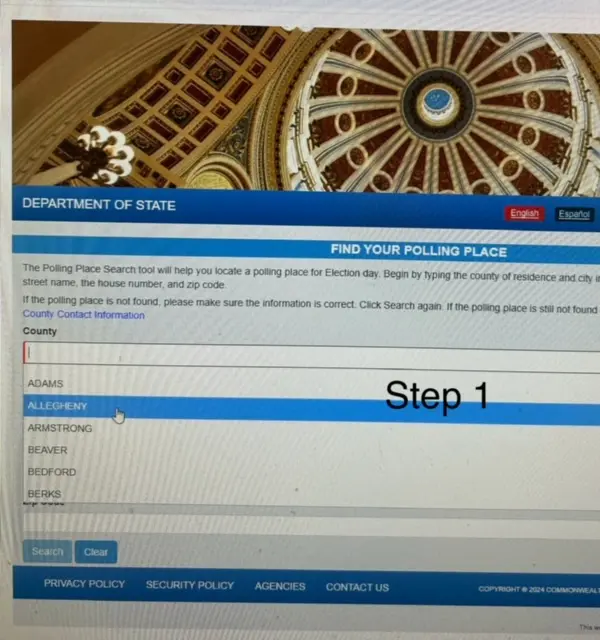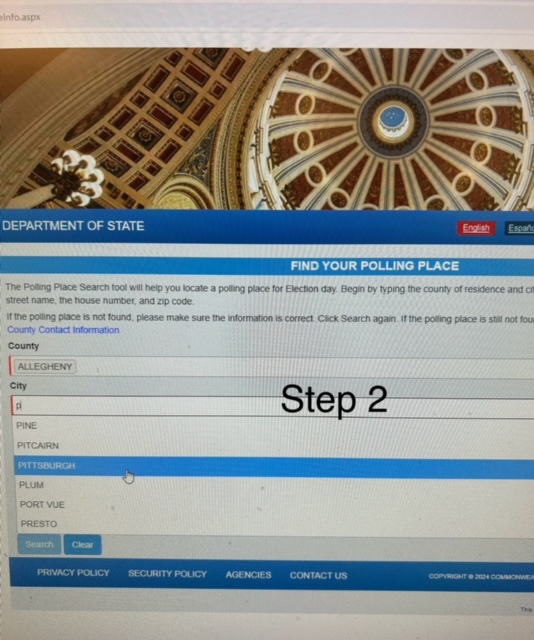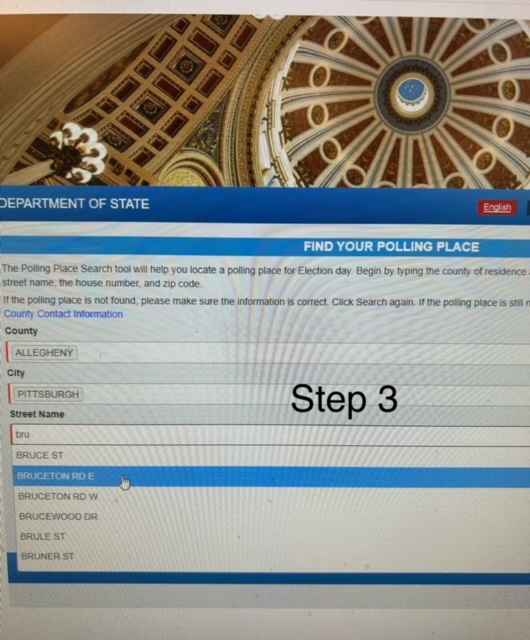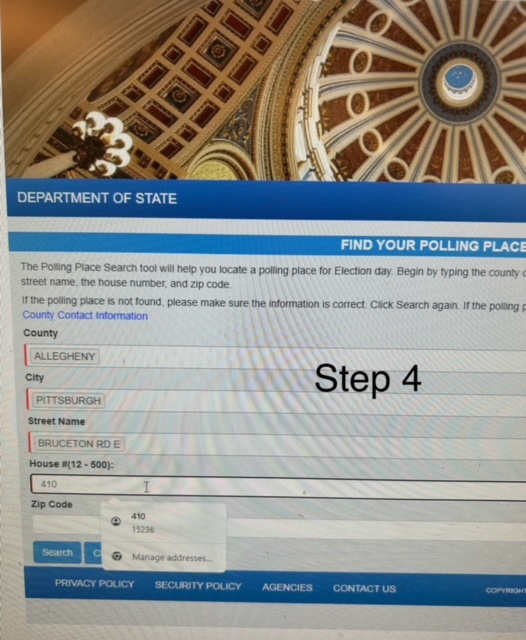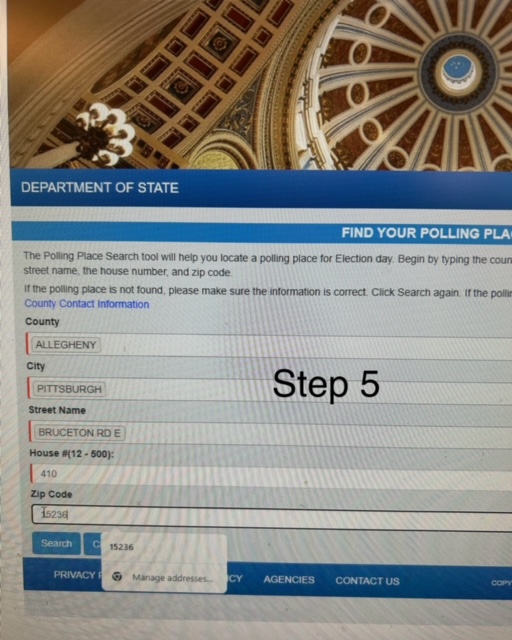Polling Place Update for Pleasant Hills Residents
It has come to the Borough's attention that several residents are having trouble navigating the PA Voter Registration website to find their polling place. Below is a step by step guide to determine resident polling location. (Screen shots below for reference)
Follow this link to get started, then follow the steps below:
https://www.pavoterservices.pa.gov/Pages/PollingPlaceInfo.aspx
Step 1. Select "Allegheny" as your county
Step 2. Select "Pittsburgh" as your city *Reminder: you will not find "Pleasant Hills" as a selection for your city because "Pittsburgh" is the registered mailing address for Pleasant Hills residents.*
Step 3. Type in the first few letters of your street name and then select from the list that comes up *Reminder: you will need to give the system a few seconds to catch up with what you've typed. If you continue trying to type or press enter, the system will freeze. PLEASE BE PATIENT*
Step 4. Type in your house number
Step 5. Type in your zip code, then click "Search" directly below where you entered your zip code.
If you do not complete each step fully before moving on, the system will not recognize the address. Please make sure that selections are entered fully before continuing.